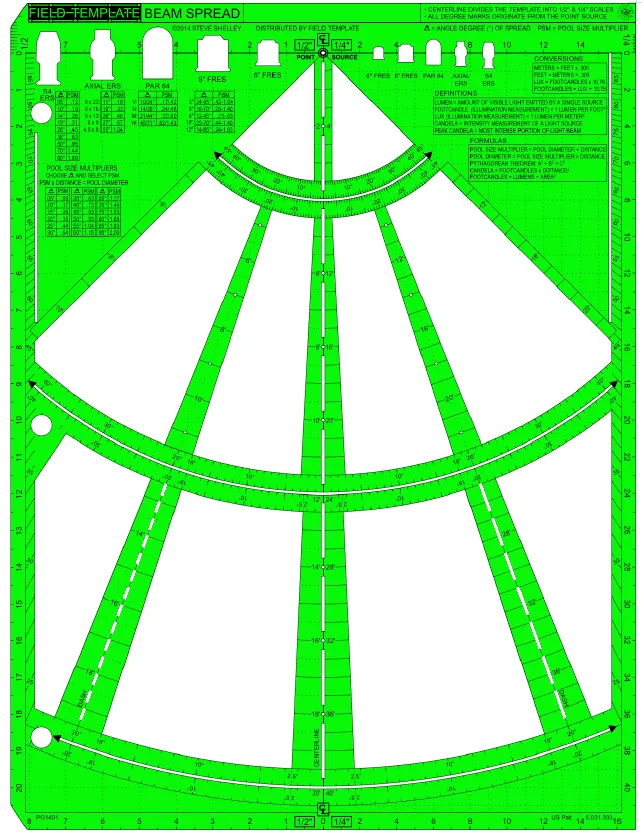Field Template Beam Spread Stencil Templates
The Field Template™ Beam Spread Stencil
Some years ago, a young lighting designer approached Shelley with a number of beam angle acetates, one for each beam spread. Shelley commented that they were very nicely constructed, and the student replied: ”Yeah, the only problem is that there are so many of them. I wish they could somehow all be combined into one thing.”
At that moment -- Shelley got that gleam in his eye.... And that’s how this one got started.
After four years and 43 versions in Research & Development, we introduce the Field Template™ Beam Spread Stencil, the template destined to revolutionize how light beams, lighting pools, and lighting systems are constructed for any light plot or on any lighting section.
The Field Template™ Beam Spread Stencil is a beam angle monster on steroids. It packs two sets of lighting symbols, divided into two scales, and aligned with three special protractors. That package is then combined with a catalog of manufacturer’s cut sheets and reference formulas into a single piece of plastic slightly larger than a piece of letter-sized paper.
The end result? This template can draw the edge of any light beam up to 180 degrees, and combined with a distance, can calculate the beam pool width for any light beam up to 90 degrees.
Basic Stencil Layout:
First, Shelley decided to provide as much accurate drawing space as possible, so he designed the spatial footprint of the stencil to fill an entire piece of paper.
Next, he incorporated the template into a three-ring binder; he included three holes on the left-hand side, so the template could fit into the rings of the binder. To ensure the plastic didn’t catch on the notebook’s metal release tabs, he cut diagonal corners off the plastic.
Then he increased the top height of the plastic; when the stencil is snapped into the binder, the stencil sticks above the rest of the pages like a tab separator. [He borrowed this from his Field Template Rules! designs.]
Internal Stencil Layout:
First, Shelley defined Centerline with dot-and-dash cutouts running vertically through the middle of the stencil. At the top of the Centerline is the Point Source and the ”Zero Degree.” (Instead of two ”zero degrees” starting at either end of a plastic protractor, all of these degree tic marks fan out from the Point Source and Centerline.
The Centerline also splits the stencil in half. 1/2” scale is on the left, and 1/4” scale is on the right. Each scale has its own scale rule running vertically on each side edge of the template. Tracing the mirror image of a distance drawn on one side can be quickly deduced to the other, either by visual estimation or by halving (or doubling) the numbers as appropriate.
With the Zero Degree in the middle of the template, the three protractor cutouts extend out to 45 degrees on each side, allowing beam spreads up to 90 degrees to be easily measured and drawn.
While the three protractor cutouts stop at 45 degrees, the degree tic marks continue up on each side of the template next to the scale rules. A vertical ”gutter” cutout on either side runs next to the degree tic marks up to 90 degrees, allowing for degree measurements up to 180 degrees.
The degree numbers surrounding each protractor cutout are printed both right-side up and upside-down. That way the degrees can be read whichever way the template is flipped while drawing frontlight systems in groundplan, backlight or downlight systems in front elevations, or any system in sectional view.
Scaled arc marks crossing Centerline displays the distance (in both scales) from the Point Source. Those same scaled arc marks, on the diagonal 20 degree support spines, show distances from the Point Source along the diagonals as well.
Dashed cutouts inside the diagonal 20 degree support spines make it easy to mark distances on the diagonal, and provides three additional line styles to draw uniform dashed lines in the drawing.
The Printed Information:
The text in the top right-hand corner of the Title Block (above the 1/4” side of the template,) reminds us that Centerline divides the template into 1/2” and 1/4” scales, and that all degree marks originate from the Point Source. The third line is a legend: The little ”angle” icon indicates the degree of spread, while the initials ”PSM” refers to Pool Size Multiplier.
Under that, the Conversion Box shows the formulas to convert Meters to Feet (and back again,) as well as Lux to Footcandles (and back again.)
Under the Conversions, the Definitions Box provides a brief explanation for Lumens, Footcandle, Lux, Candela, and Peak Candela.
Under the Definitions, the Formula Box provides basic mathematical formulas for Pool Size Multiplier, Pool Diameter, Pythagorean Theorem, Candela, and Footcandles.
Across from the Formula Box (on the 1/4” side of the template,) the large Pool Size Multiplier Box provides a detailed list of beam spread angles (in 5 degree increments.) Choose an angle degree, and select the adjacent Pool Size Multiplier. Then multiply that number by the distance to determine the Pool Diameter for the light beam in question.
Above that box are Pool Size Multiplier Boxes specific to each cutout instrument type, ranging from a Source Four Ellipsoidal, to an Axial Ellipsoidal, to Par 64s, and a variety of Fresnels.
Wrapup:
No scale rules? No protractors? No individual cut sheets to calculate pool diameters for a host of gear? Explanations for calculations, definitions, and conversions? Another Field Template product that’s a Reference Manual in Plastic.
The The Field Template™ Beam Spread Stencil; yet another innovation from the mouse of Steve Shelley, who brought you Field Template™ and SoftSymbols™. The Field Template™ drafting system, allowing accurate light plots to be drafted faster, cleaner, and smarter — just took a quantum leap.